How to submit your paper

Photo: Michael Bubmann | Translated by Zaira Pellegrini | Last updated: 26/01/2022
How to submit your paper
- If you have not created a username and a password yet, you must register before submitting your paper. To register, click here.
- If you have already created a username and a password, to submit your paper, you should log in.
- Once you have logged in, you must click on your username to the upper right corner and select the option “View profile”. Click on "New submission" on the left side of the screen and you will start with step one of a five-step process to upload your article. If you have any doubt about the process, you should read Step by step guide: How to submit your article.
- The editorial team suggests you should read How to prepare an article before starting your submission.
Important clarifications
- In any of the stages you can stop the submission process and continue it later.
- To continue the submission, log in using your username and password and you will be shown your pending submissions. If they are not displayed, click on the “Submissions” option in the side menu. Click on your name and you will be redirected to the point where you stopped the submission process. You can continue with the submission or modify the information entered in any of the previous steps of the process. To do so, click on the steps listed at the top.
- Once the submission is completed, you will be sent an automatic notification with a link with which to enter the platform and follow the status of the review process.
- In any of the stages you can delete your submission. If for some reason you decide not to complete the submission of your paper, go to the "Submissions" option in the side menu and click on the arrow icon that is to the right of the "incomplete" label of the submission you wish to deletel. The options of "View Submissions" and "Delete" will be displayed. If you have any problems, please contact saludcolectiva.revisiones@gmail.com.
Step by step guide: How to submit your article
Step 1. Start
- Select the language of the text.
- Select the section (articles or reviews.)
- Check the appropriate categories for your article.
- Submission requirements: It is necessary to check all the items to continue. If the article does not comply with any of the mentioned requirements, check all options anyway and then explain why the requirement is not fulfilled in the box “Comments for the editor”.
- Comments for the editor: You can make additional comments that you consider necessary, or explain why a requirement is not fulfilled.
- Accept the copyright declaration: It is necessary to give your consent in order to continue.
- Collection and storage of personal data: The information entered (first and last name, email and institutional affiliation) is essential for the publication and distribution of the submitted articles, you must therefore check the option to give your consent for collection and storage of this data. In accordance with Act No. 25326 regarding Protection of Personal Data, the editorial team is not allowed to use this information for other purposes.
- Click on “Save and continue.”
Step 2. Upload the article
- Upload the article: In the section “Article component,” click “Article file.” Then, drag the file and drop it on the box or click “upload the file”, select the file you want to submit and click “continue.”
- In “Review details,” you may change the name of the uploaded file by clicking on the pen icon. If you do not wish to do so, simply press “continue.” In the section “Confirm”, you may add another file.
- Upload the file “Declaration of Ethical Aspects and Originality”: In the section “component of the article”, click on “Declaration of Ethical Aspects and Originality”. Then drag and drop or click on “Upload the file,” select on your computer the completed file of the Declaration of Ethical Aspects and Originality and press "continue," If you have not downloaded and filled out the declaration, you can download it here.
- Upload files of tables and figures: you should include them in the file of the article as they are mentioned. If for some reason you want to upload tables and figures as separate files, you can do so in this step. After you upload the file of the Declaration of Ethical Aspects and Originality, you must click on “Submit another file.”
- After uploading all the files, click on "Complete."
Step 3. Enter the metadata
- Title: The first line should include the title in the submission language of the article (either English or Spanish), and the second line should include the title in the other language. When the title is written in Spanish, the option to enter the title in English will be displayed.
- Abstract: Similarly, the first text box is for the abstract in the submission language, and the second is for the other language. When the abstract is written in Spanish, the option to enter the abstract in English will be displayed.
- Authors: click on the triangular icon to the left of the first and last name and click on "Edit". Fill in the missing information: ORCID code, the institutional affiliation and the first author’s biographical summary and click on "Save". Then click on "Add collaborator" and enter each author’s data. Remember to choose one of the authors as the "Primary Contact".
- Keywords: Enter from 3 to 5 terms in Spanish and English in the appropriate text boxes. As with the title and abstract, the first box is the submission language. To separate each term, press the "enter" key on the keyboard.
- Supporting agencies: Enter the full name of the entity that funded the research. If the research was not funded, write "No funding". Put entities in their original language; it is not necessary to translate or repeat the name of the funder even though a second text box is present.
- Click on "Save and continue."
Step 4. Confirmation
If you would like to correct any information before completing the submission, you can go through the previous steps and make the corrections that you consider necessary. Once all the requested items have been completed, click on "Complete submission." Then, you will be asked if you really wish to submit your article. If you do, click on “OK.” If, for some reason, you no longer wish to submit your article, click on “Cancel.”
Step 5. Next steps
In this step, you are informed that your article has been successfully submitted, that the journal has been notified of your submission and that you will receive a confirmation email for your records.
If you have any problems with any of the five steps, contact revistasaludcolectiva@gmail.com
INFORMATION | SUPPORT
- revistasaludcolectiva@gmail.com
- saludcolectiva@unla.edu.ar
POSTAL ADDRESS
- Revista Salud Colectiva
- Instituto de Salud Colectiva
- 29 de Septiembre 3901, Lanús
- (B1826GLC) Buenos Aires, Argentina
GENERAL INFORMATION
REVIEW PROCESS
POLICIES
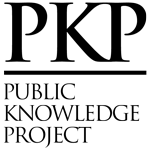
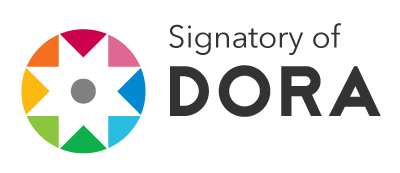




ISSN 1669-2381 (print version) | ISSN 1851-8265 (electronic version) | 2250-5334 (english edition)
Editor in chief: Viviana Martinovich
Publisher: Universidad Nacional de Lanús
Rector: Daniel Rodriguez Bozzani
29 de Septiembre 3901, Remedios de Escalada, Lanús (B1826GLC), Provincia de Buenos Aires, Argentina